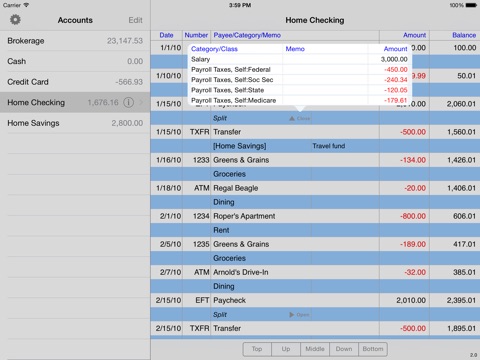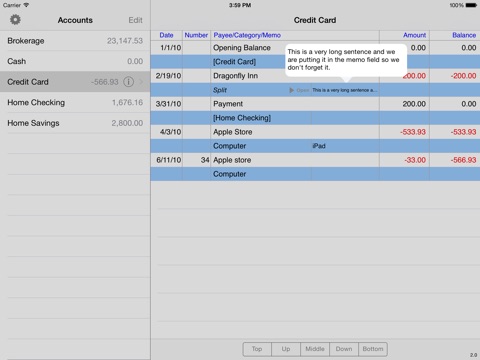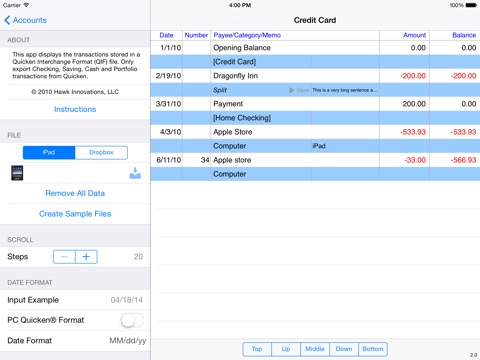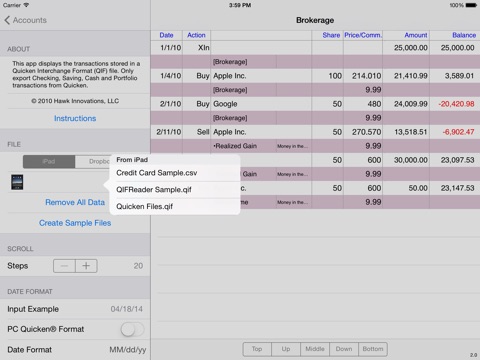
QIF Reader app for iPhone and iPad
Developer: Hawk Innovations
First release : 10 Jun 2010
App size: 2.15 Mb
You are using your Quicken 2007 for Mac because you do not want to switch to the Quicken Home version or use Mint.com. Now you can store and display your financial transactions on your iPad with the QIF Reader app. This iPad app displays transactions stored in Quicken Interchange Format (QIF) or CSV format. You can export your transactions from Quicken or financial institutions into QIF or CSV and then import it into the iPad. The app can generate sample transaction files so you can test it. Only saving, checking, credit card, cash and investment accounts are supported. The transaction files can be loaded by using iTunes file sharing or Dropbox.
You can incrementally add transactions to the accounts with the same name.
Export--
• For Quicken 2007 for Mac - Use the Export->Selected Items to QIF… option, check only Transactions and select the accounts and range of dates to export.
Please be sure that the file exported has extension .qif or .csv.
Samples available at http://www.hawkinnovations.com/HawkInnovations/QIF_Reader.html
Import--
• Use iTunes file sharing (instruction at http://support.apple.com/kb/HT4094) to copy the file to your iPad.
• Download the Dropbox app for iPad and log in. When you select files from Dropbox within our app, it will automatically go to the dropbox folder for you to select the qif file.
The app has been tested on data file with over 18 accounts and 36,000 transactions. It is recommended that you load large file with iTunes file sharing.
May not work for files created by PC Quicken. Send us a sample if you file does not work.